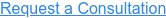Client relationships are an incredibly valuable resource for businesses of any size, and the holidays are a perfect time to reach out with warm wishes to all of your contacts. But wrangling a huge mailing list can get overwhelming during a hectic yearend. So what’s the best way to check off your holiday “nice” list? Channel your inner St. Nick and get it all done in a wink using a full-featured CRM like Salesforce!
Use Salesforce’s Campaign tool to:
- Quickly load people into your contact list, even from multiple sources
- Easily track who’s been contacted, and who’s still waiting
- Deep-dive into member analysis, response rate, and ROI
The holidays are just around the corner, so get started with our simple 3-step guide on creating a Holiday card & gift campaign using Salesforce.
Note: New to Salesforce Campaigns? Get more information on the tool here.
1.) Add a new Salesforce Campaign
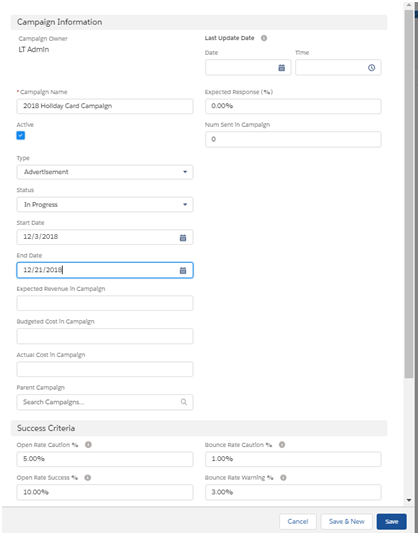
2.) Create relevant member statuses
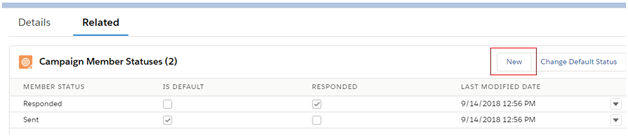
Salesforce automatically creates a “Sent” and “Responded” status for you. We suggest creating a "ready" member status and setting it as the default. This way it doesn't look like everyone who gets added to the campaign has already had something sent to them.
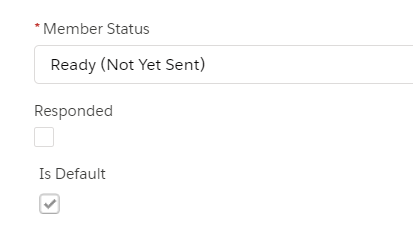
Quick mass updates to a campaign status can be made manually once a group of mailers is sent. Email-based campaigns can be automated to update member status based on who clicked a link in your message.
Here's an example of how the finished list of member statuses might look. If you send more than one type of card or gift for different customers, you can reflect that in your member statuses.
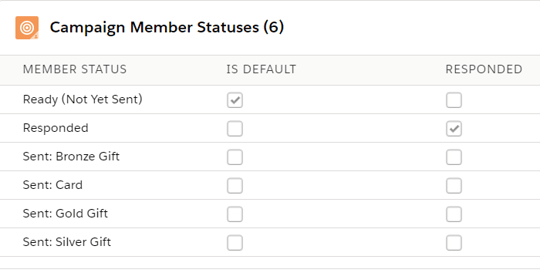
3.) Add your campaign members
Salesforce offers several ways to add recipients to your holiday list. Manually add members using the buttons on the Campaign page, or import a list from a spreadsheet.
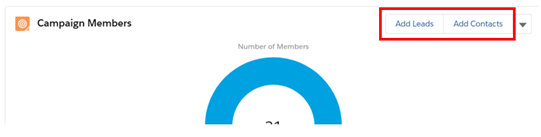
You can also add members to a campaign by running a report and clicking "Add To Campaign" on the report results screen.
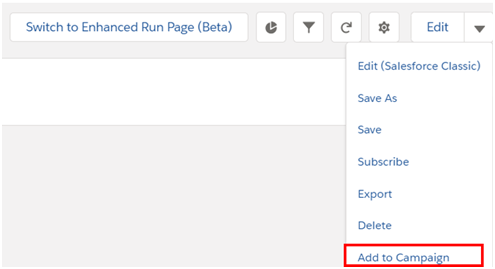
Campaigns are an easy way to manage all of your events, and make reporting on the results and ROI extremely simple. Once you’ve set up your Campaign, take a moment to enjoy the robust reporting tools Salesforce puts right at your fingertips.
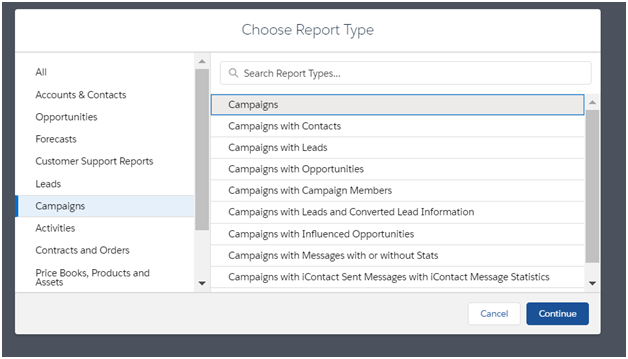
Campaigns are built right in to Salesforce’s extensive reporting features and can be easily customized to show you the exact data you want, when you need it. Already using another campaign management or marketing tool? Salesforce offers seamless integration with many of the leading resources on the market today.
Use your CRM to treat yourself to the best gifts of all:
- Peace on earth (and in the office)
- Good will towards men (and women, and business accounts, and promising leads…)
- & a happy, forward-looking, and exciting new year!
Need more detail? Salesforce’s completely free Trailhead program is a powerful resource for learning anything about how to use the software. Here’s another awesome Trailhead module to help you quickly manage recurring events using Campaigns.
Reading this after the holidays? The same basic steps can be used for a number of other time-based scenarios.
- Newsletters
- Event Invites
- Trade Show Pre & Post Activities (learn more about automated trade show follow-up here)
Salesforce has a lot to offer, and it can be challenging for a team to ensure they aren't leaving anything on the table. If you're ready to explore ways you can make the most of your technology & increase ROI, give us a call or request a free consultation!