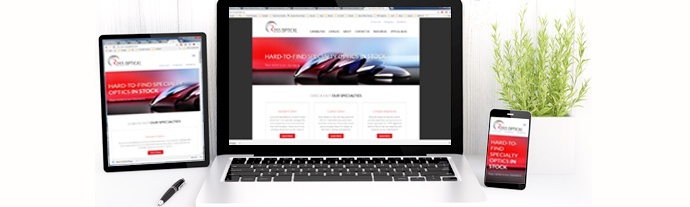
Your end user is changing, and so is the way they access information. Today's customers want easy, quick access to content such as product documentation, application notes, and white papers. The design of your website (mobile-first, clear navigation) as well as your content (visual, customer-focused) can help keep customers and prospects engaged with your company.
Mobile-Friendly Website Design
Nearly 60 percent of online searches today are done on mobile devices, according to a recent study. Here are some tips for optimizing your website pages for mobile users:
 Use responsive design.
Use responsive design.
A website that adjusts to different device sizes greatly improves readability. If you’re not currently using responsive web design, consider making the investment.- Simplify search.
Good website navigation can help prevent users from having to type in a search query on their phones at all. A few tips:- Include your Help or Resources page in the main navigation bar on your website. Divide specific help articles into more general categories for quicker discovery.
- If you want to provide a search bar on your website, make sure it is easy to find/tap (the magnifying glass icon is pretty standard).
- Include relevant keywords in your titles so that your content is optimized for search—both on your own site and in search engines. Also helpful? Article titles that reflect the way many people search today—in question form, as customer behavior has changed with the prevalence of voice assistants such as Siri and Alexa.
- Keep it short.
To minimize scrolling, use only as many words and images as it takes to clearly and sufficiently answer the question. - Select the right screenshots.
For instructional content, choose screenshots or images that focus on one small section of a webpage or product diagram at a time; this will keep users from having to constantly zoom in on their phones. Also, keep image sizes small to reduce page-load time. - Consider using Google’s accelerated mobile pages (AMP) to further reduce load time.
Read more: Using Buyer Behavior to Prioritize Mobile-Friendly Web Design [Video]
User-Friendly Content
Well-written, user-friendly content increases lead generation, improves customer satisfaction, and ultimately benefits the company's bottom line. User-friendly content is:
Clear and concise.
Write articles that address one specific concern at a time. Particularly for product documentation, users don’t want to sift through a 2,000-word article on a broad topic to find out how to perform one small task.Visual.
A short video can provide an initial overview of the concept or task, while annotated screenshots or diagrams provide the step-by-step breakdown.Customer-focused.
Content should be more focused on the customer than the product. Customers may not phrase their questions as you would. Make sure your content utilizes common phrases rather than just trademarked product names.
Documentation software companies ScreenSteps and Documentor have shared some great examples of user-friendly product documentation on their blogs. HubSpot is one company that provides thorough user instructions through its knowledge center; articles are specific and categorized, and include plenty of screenshots. Visit Novatek Communications' blog for more tips on creating user-friendly product documentation.
Need more high quality technical content? Download our White Paper Writing Guide to get started.
By making it easy to find and consume useful content on your website, you will generate more qualified leads for your business. But it doesn't have to stop there; automated lead nurture campaigns, offering additional content, can help you guide prospects through the marketing funnel until they become customers.
If you're considering a website overhaul, content development or content marketing, or implementing marketing automation, give us a call.
 Use responsive design.
Use responsive design. 
