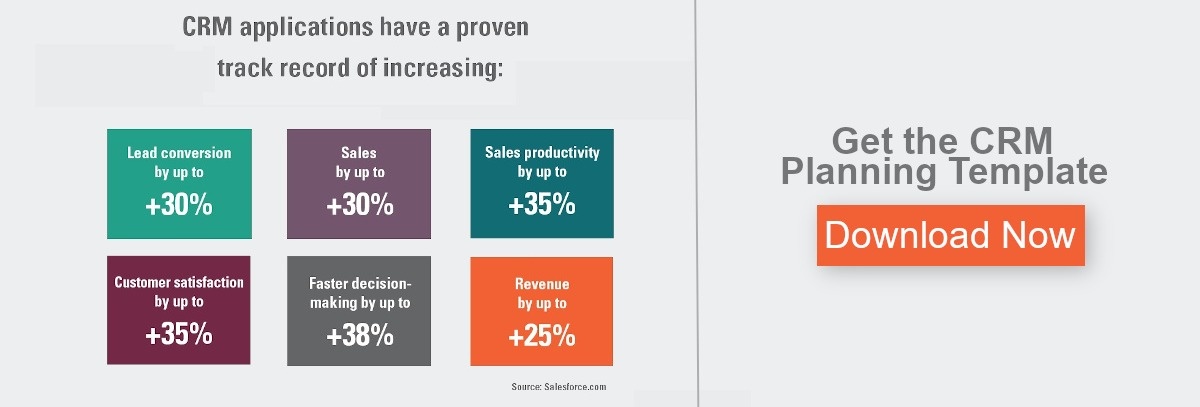Whether you’ve been storing data in a CRM for years or your brand new to the tool, there are common challenges companies face that make their tool less effective. These challenges can impact your team’s efficiency, as well as your bottom line.
-
Old, Invalid Email Addresses
If you haven’t emailed john.doe@hotmail.com in a while, it’s very possible their address has changed. Even if you have company emails for individuals, remember, these are people who move jobs or even retire. Not only are these old email addresses hurting your bounce rates and decreasing the size of your mailing list, you may be missing an opportunity to work with a contact who has moved to another good fit company.
Solution: Invest some time in LinkedIn – you can start to update email, company, and contact information for good fit leads – and weed out the bad. This can be a time consuming process, so consider a few methods for keeping a clean CRM: create a daily goal for each team member to review, hire an intern or temporary employee, or outsource some of the data cleaning. -
Sales Team Only Usage
What happens most often is that once a project is sold, the services team takes conversations outside of the tool. This means, they meet new people, maybe decision makers, at the company that aren’t added to your database, and they have conversations that aren’t accessible. It’s true that all of those contacts or conversations may not be needed to make the next sale, but it’s important that a customer database has record of all customers, otherwise you create gaps in information such as where your projects currently stand, what decisions have already been made or even just a record of points for contact. This can make it difficult if project lead change and for management to see progress.
Solution: Grant additional seats to key points of contact for customers and provide email syncing. This will allow their conversations to track into a tool, without even requiring them to login to it.
Struggling to keep your sales pipeline full? Get the guide to a Healthy Sales Pipeline:
-
Information Islands
Many companies find that they have contacts listed through multiple tools, Salesforce, MailChimp, SurveyMonkey, CRM’s, etc. Similar to the last point, it’s important to have a snapshot and a single place for your team to go to find information. From a marketing standpoint, you also open the risk of not complying with opt-outs if you’re using multiple tools and lists for email marketing.
Solution: If you’re using multiple tools now, check out our blog on optimizing your tech stack. There’s a chance you can consolidate or integrate tools to create a better flow of data. -
The All-or-Nothing Approach
You need to segment your list. Whether it’s to help you create targeted outreach campaigns for sales or for your next webinar promotion, clean data allows you to personalize every message. Current studies show a 50% increase in open rates when just the subject line includes more personalization. And that difference matters – last year, personalized email marketing generated a median ROI of 122%.
Solution: This one is simple once your data is clean. You can create 3 master segments. These should be the 3 broadest segments that you anticipate using. Creating these segments will give you a starting point for your future marketing emails and sales outreach. -
Sales Process Isn’t Defined (or Represented in the Tool)
Your CRM should make your sales process easier to follow and track. If you’re actively using the tool, you likely have at least your deal stages and possibly probabilities for each stage set up. However, does your team have the same understanding of each stage and know the action that needs to be completed to keep the sale moving? Additionally, do you have parameters set for the number of calls or emails needed in follow-up? And, do your tasks to support this?
Solution: Take the time to properly train new sales team members on your process, using the CRM. This helps to connect the process to the actions they will be completing. If you have already onboarded the full team, schedule a review. You may be surprised by how many people have questions to things you thought they might know. In preparation for this, review our Deal Stage Worksheet to help you align your tool and sales process.
Feel like you are fighting your CRM?
Improve efficiency and sales process with our planning template:
Remember, there are two primary goals of your CRM: to have one place that has a (near) complete record of all communication and activity and to offer your team a tool to sell more effectively. A perfect database is far from realistic but addressing these challenges can be a big step in the right direction. If you need a fresh set of eyes on your process or tool usage, request a short consult with Launch Team.
About Launch Team, Inc.
We are a multi-dimensional, highly focused marketing firm that has helped companies in technical and engineering-driven industries succeed. We've been doing this for over 30 years, increasing and improving our offerings along the way. Our team's backgrounds include optics, chemistry, and biology paired with a core business and marketing focus. This allows our team a unique understanding of your business, the decision makers you work with, and the engineers who will evaluate your solution.